Seems like you have heard enough about the Google Tag Manager and are planning to get factual information on it! You might have heard this phrase while talking about website management, or even tracking website visitors.
No matter what it is, the right thing to do, for now, is to learn all about the tag manager and then you can take a step ahead! In this article, you will read everything about the Google tag manager, from what it is to how to use it.
Also, Google tag manager and Google analytics are different! What’s the difference? We have discussed that too in the latter section!
Table of Contents
- What is Google Tag Manager?
- Benefits of Google tag manager
- How to set up Google Tag Manager?
- Component Of Google Tag Manager
- How to use Google Tag Manager in SEO?
- Google Tag Manager Vs Google Analytics
- Final Words
What is Google Tag Manager?
Google’s free tool Google Tag Manager allows website owners to manage marketing and analytics tags on their websites. Still confused? It is a tag management system that allows you to deploy the marketing and analytic tags on the website, without having to modify the code.
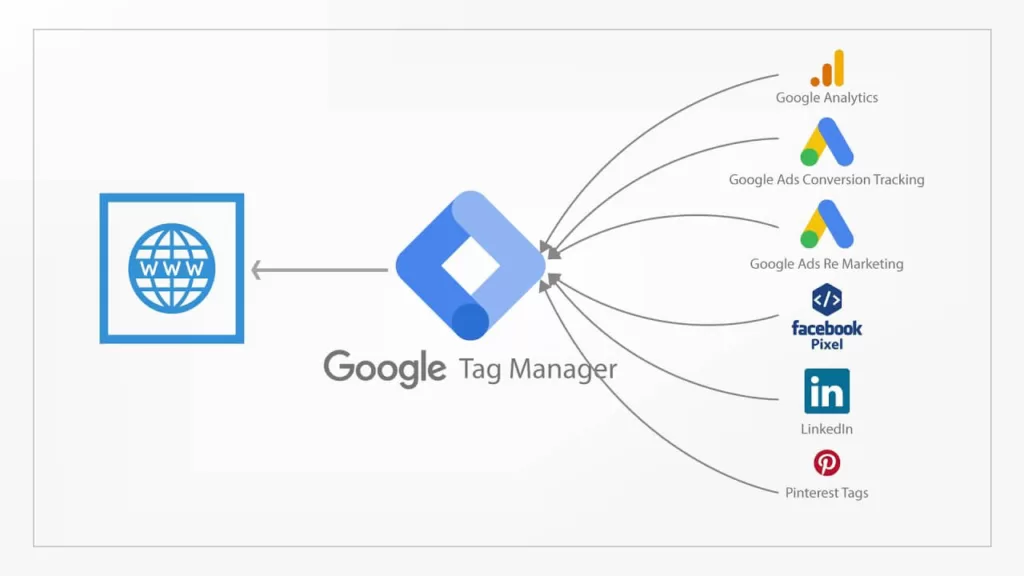
What is a tag? A tag is a code that sends information to third-party services, such as Google Analytics, about a user’s interactions with a website.
Google Tag Manager provides a centralized platform for managing these tags. It allows website owners to add, update, or remove tags without having to modify the underlying website code.
This makes it easier to manage multiple tags, track important website events, and make data-driven decisions about website optimization and marketing efforts.
By using Google Tag Manager, you can simplify the tag management process, improve website performance, and gain deeper insights into your audience and marketing efforts.
Now that, that’s out of the way, what are the benefits of Google tag manager?
Benefits of Google tag manager

There is definitely a reason, why marketers and technical people are recommending you use google tag manager. There are multiple benefits of Google tag manager, from it helping you deploy the tracking codes to security and much more.
1. Easy to use
Using GTM is easy. Except for a little technical knowledge, you won’t require any programming knowledge. With GTM, you can add, update, remove, or deploy the tags to the website faster and easier.
2. Saves time
Communication between a marketer and a developer often delays the processing of tags on the website. GTM saves time of both by allowing you to easily implement tracking codes all by yourself.
3. Everything’s in one place
You won’t have to hop from one web to another for different codes while using Google tag manager. From JavaScript code snippets in a website or app’s source code, you will have everything at your fingertips.
4. Easy to troubleshoot errors
As everything is in one place, you can easily identify the error and troubleshoot it without wasting any time. Its preview mode will tell you beforehand about the tag that is working or the other way around. Along with that, it will also let you know about data triggers and detailed information within the tracking tags only.
5. Simple event tracking
With GTM, it will be easier for you to track all the website events like clicks, form submissions, etc. However, to get the auto-event tracking working, you must set up and enable specific triggers, which isn’t that easy.
6. Custom templates
With the GTM introducing custom templates offered by the community, you can now easily add those to your container. Before that, you had to create templates via, Custom HTML tags or Custom JS variables. Also, the custom template gallery doesn’t replace the need for HTML tags or JS variables, it just marks it easy for novices.
7. Control your versions
There are times when, we aren’t in our right state of mind, and it might lead you to live the website with all the updates except for tags. Now, what are you going to do? Revise everything? Obviously, not! GTM saves the previous version in its archive, so you can always go back and restore the version even if you made a mistake or something misled you.
8. User permissions
Another benefit you get while using Google tag manager is user permission. You have the entire control over it! You can select what changes which person can make. It allows you to select permission from no access to read-only to editing to publishing rights.
9. Free to use
This benefit is loved by everyone, be it a small business owner or a large enterprise owner. GTM is absolutely free to use for everyone. The free version of GTM is ideal for small to medium size businesses. However, a large business may need some complex functions, which you can unlock by upgrading to the premium GTM version.
10. Friendly and growing community
The Google tag manager community is ever-growing and friendly. You will get several blogs, articles, and other tutorial material about GTM if you are ever stuck somewhere.
See, didn’t I tell you, it is very beneficial to use Google tag manager for a website? Handling a website can be a heck of a task, but with this tool, you can manage website with a peace of mind.
Next up in the line is setting up Google tag manager. Let me help you with it!
How to set up Google Tag Manager?
The tracking code that you find under the tracking info of the universal analytics property connects your Google Analytics to your Google Tag Manager. Remember for every new property you create, a new tag can be created which will have a unique tracking code.
| This Google tag manager tutorial will help you create a tag: |
|---|
| 1. After logging into the Google Tag Manager, create an account name that resonates with your business or is on the same lines as your account name on Google Analytics. |
| 2. Select New Tag and give it a name. |
| 3. Select Google Analytics (Universal Analytics) as the Tag configuration. |
| 4. Paste the tracking ID under the variable. |
| 5. Select all pages under triggers and you are good to go. |
Video Tutorial:
In the next segment, let’s understand the components of GTM.
Component Of Google Tag Manager

Understanding GTM’s components is necessary to use it for the utmost help in improving the website overall. It has the following components:
- Container:
Containers are collections of tags, triggers, and variables used to track and manage your website’s data.
- Tag:
You can use tags to send information regarding a user’s interaction with your app or website to a third-party service, such as Google Analytics.
- Trigger:
A trigger is a set of rules that determines when a tag should fire. Using a trigger, for instance, you can fire a tag when a user clicks a certain button.
- Variable:
Variables hold dynamic data such as page URLs or user device types. You can use variables in your triggers and tags to personalize your tracking and measurement.
- Data Layer:
The data layer is a JavaScript object that holds information about the page and user interactions. You can use the data layer to pass information to your tags, making it easier to track specific events or user actions.
- Workspace:
A workspace is a collaborative environment where multiple users can work together to make changes to a container. It allows you to test and preview changes before publishing them to your live website or app.
- Preview and Debug:
The Preview and Debug mode lets you test and validate your tags and triggers before publishing them to your live website or app. This ensures that your tracking is working perfectly and will identify potential issues before they affect your data (if any).
Now, as you know about the components of Google tag manager, it’s time to move to the other section.
How to use Google Tag Manager in SEO?
Yes, Google tag manager is an essential part of SEO. How? Below are the ways Google tag Manager can help you with SEO:

- Track organic search traffic:
Use Google Tag Manager to track the keywords users enter in the search engines to reach your website. You can then use this information to optimize your website content and improve your search engine rankings.
- Monitor crawl errors:
Use Google Tag Manager to monitor the crawl errors that Google’s search bots encounter on your website. You can then use this information to fix technical issues that could negatively impact your search engine rankings.
- Track internal search data:
Use Google Tag Manager to track the keywords users enter in your internal site search engine. This can help you understand what users are looking for on your website and make improvements to your content and navigation.
- Track outbound links:
Use Google Tag Manager to track clicks on outbound links on your website. This can help you understand which external websites are providing value to your users and which ones may be affecting your search engine rankings.
- Monitor page speed:
Use Google Tag Manager to monitor the page load time of your website. Page speed is a ranking factor for search engines, so optimizing your website’s speed can improve your search engine rankings.
Note: Keep in mind that SEO is a long-term process that requires a comprehensive approach. It includes technical optimization, high-quality content creation, and a strong backlink profile. While Google Tag Manager can help you track important SEO metrics, it should be used in conjunction with other SEO best practices.
Now, the last section–What is the difference between Google Tag Manager and Google Analytics?
Google Tag Manager Vs Google Analytics
Google Tag Manager and Google Analytics are two different tools offered by Google, although they complement each other and are often used together. The main difference between the two is their purpose and functionality:
| Google Tag Manager: | Google Analytics: |
|---|---|
| It is a tag management tool to manage websites’ marketing and analytics tags. | It is a web analytic tool to track and understand the behavior of website users. |
| It sends information to third-party services about user interaction on a website. | It provides insights into website traffic, user demographics, behavior patterns, and conversion rates. |
| It helps website owners to add, update, or remove tags without having to modify the underlying website code. | It helps website owners to make data-driven and informed decisions about the website and marketing actions. |
| Google tag manager is a mediator between google analytics and your website. | Google Analytics is a tracking tool for your website. |
| It is a free-to-use product. | It is also a free-to-use product. |
In short, Google Analytics provides insights into website performance and user behavior, while Google Tag Manager simplifies the process of managing tags.
By using both tools together, website owners can gain a comprehensive understanding of their website and make data-driven decisions about their marketing efforts.
You can either directly add Google Analytics code to your website or use GTM to do so. Choose the latter option, if you are planning to use other tags like Facebook pixel, Adobe analytics tags, or any other.
Final Words
With this, we come to the end of the article mentioning what is Google tag manager, its benefits, how to use it, and the difference between google tag manager and google analytics. Start using GTM today and explore its functions. It is Google’s free platform that will help you manage all your tags and analyze your website better.
